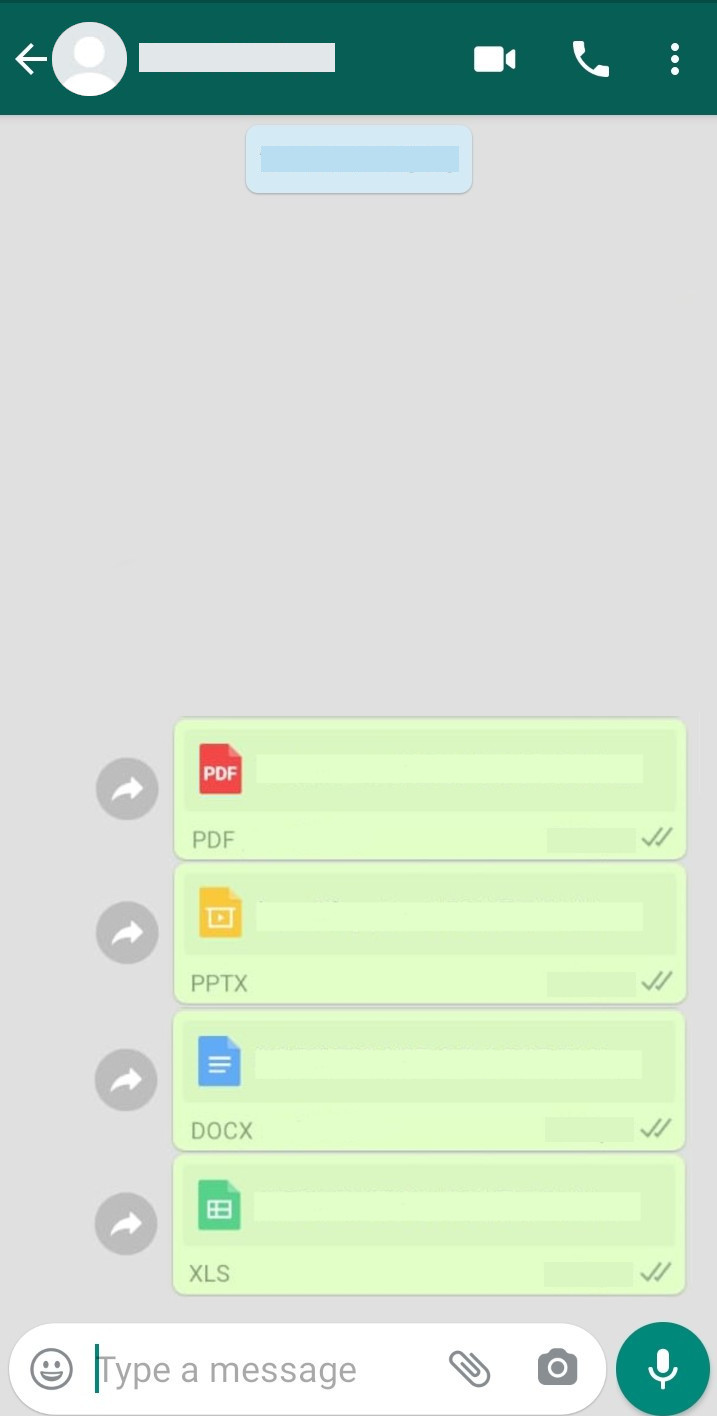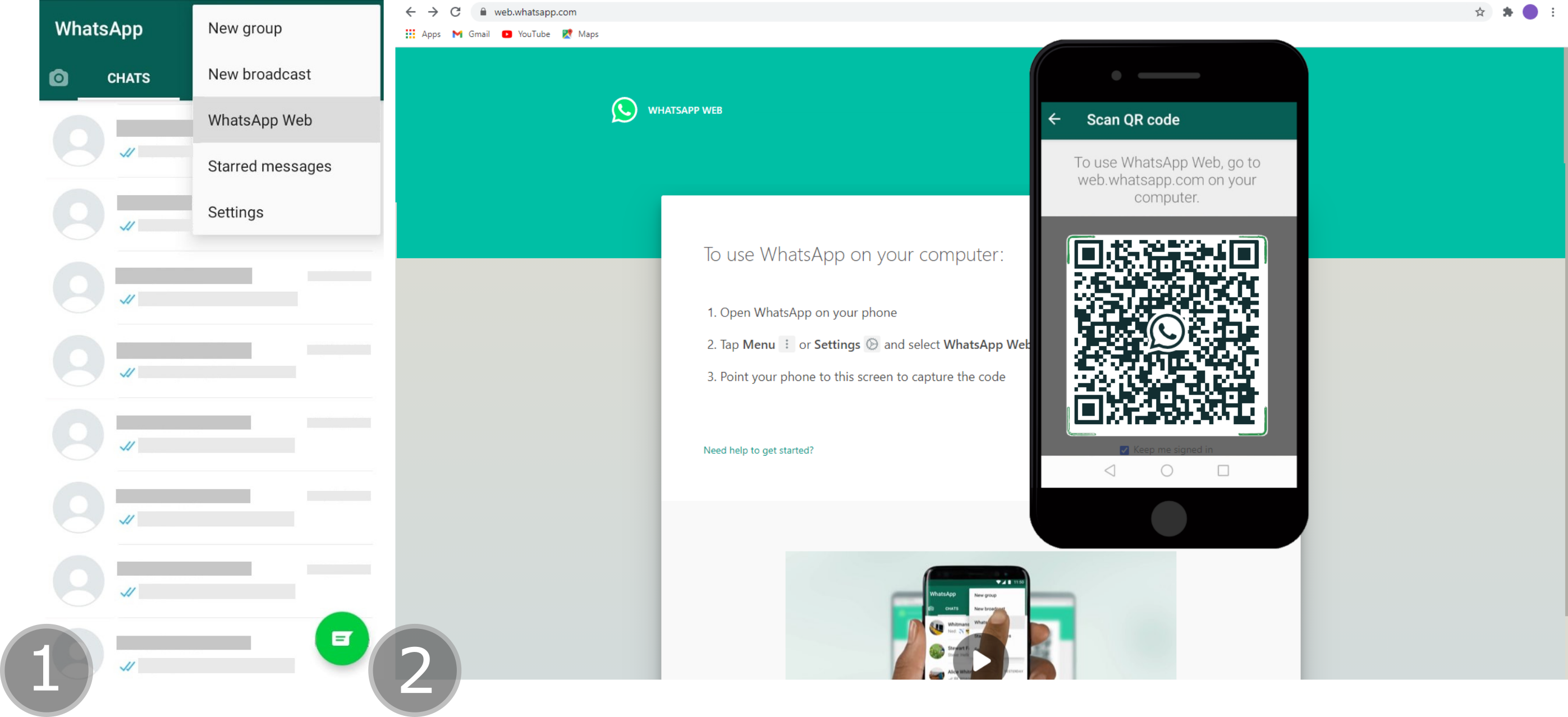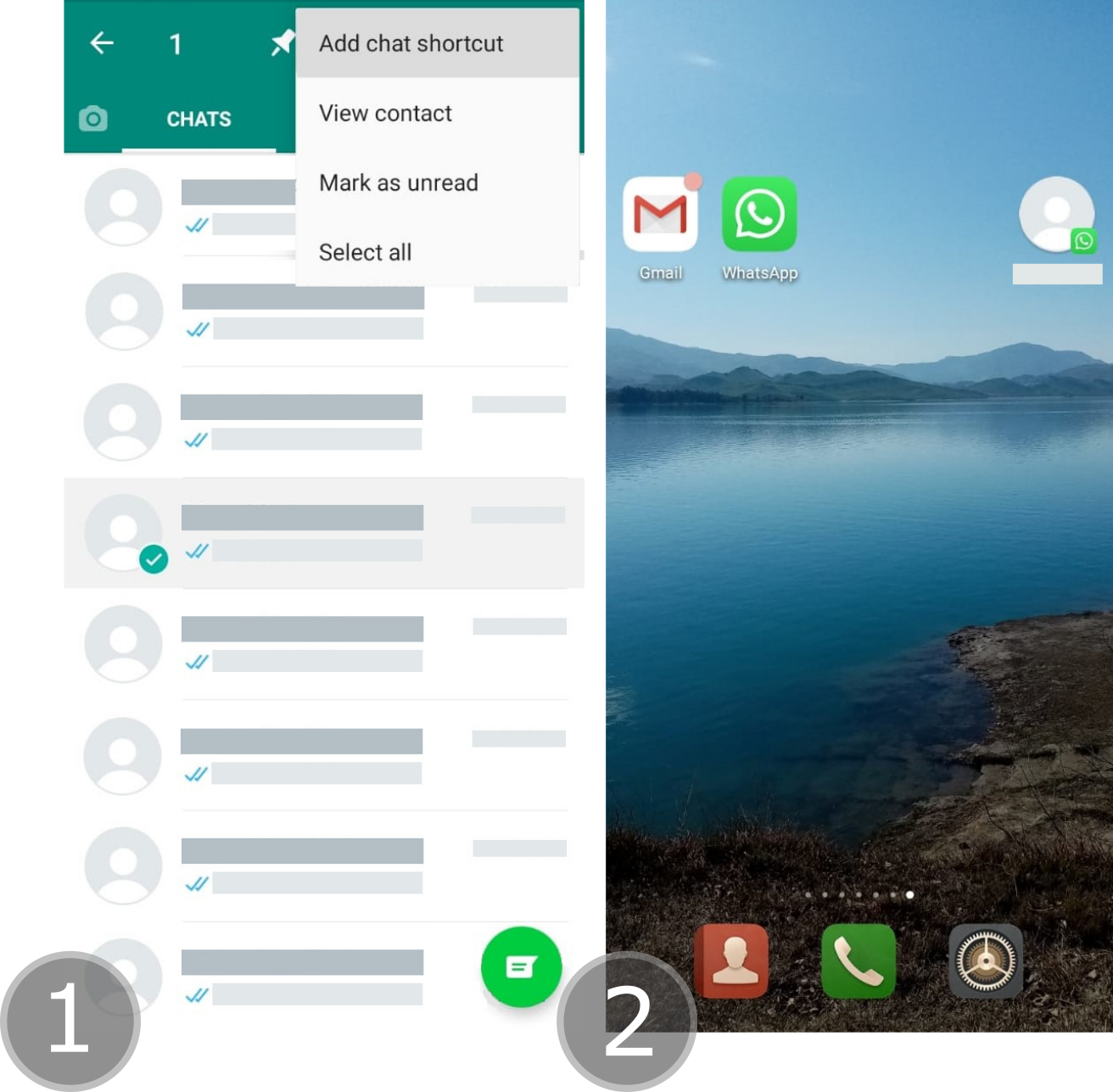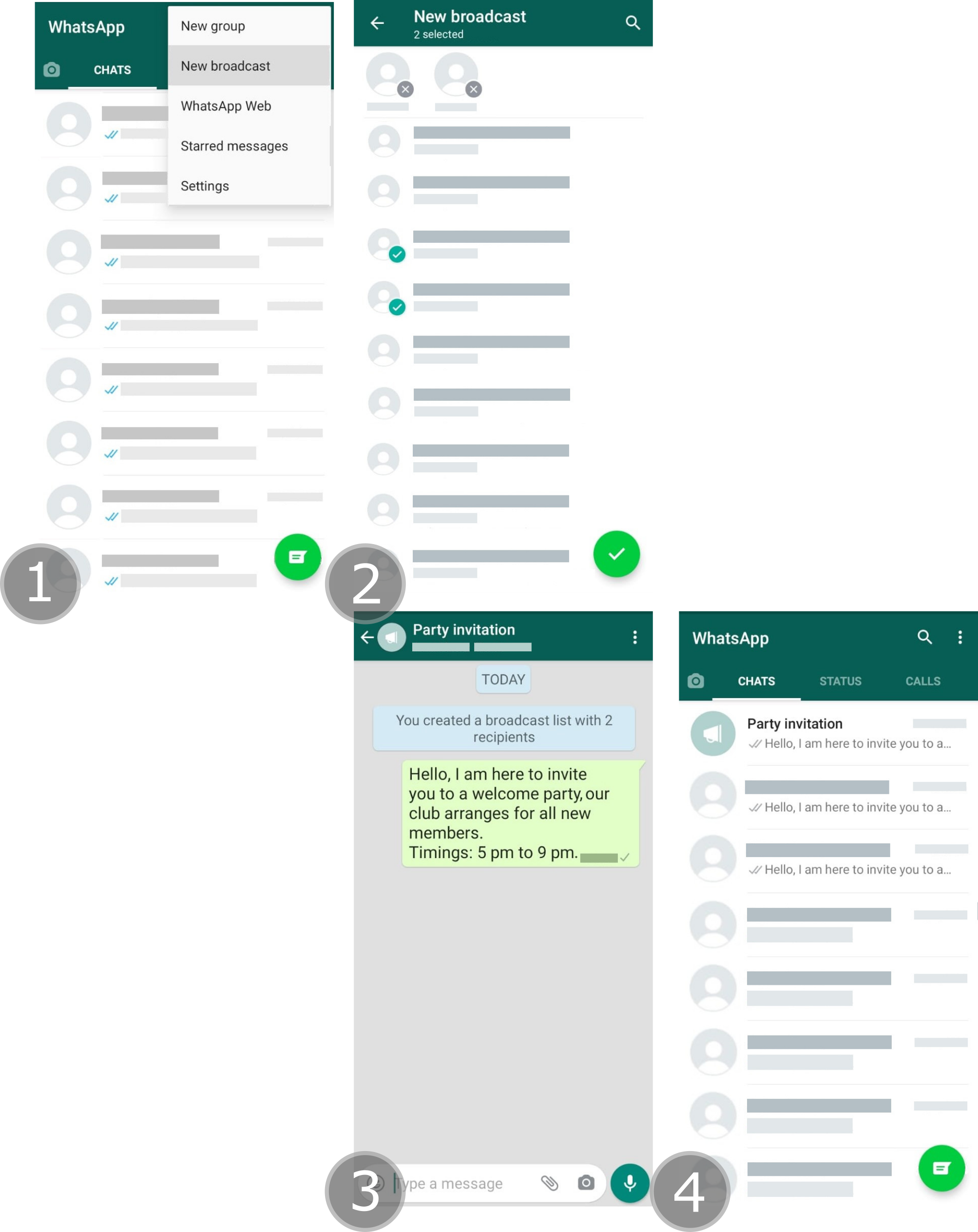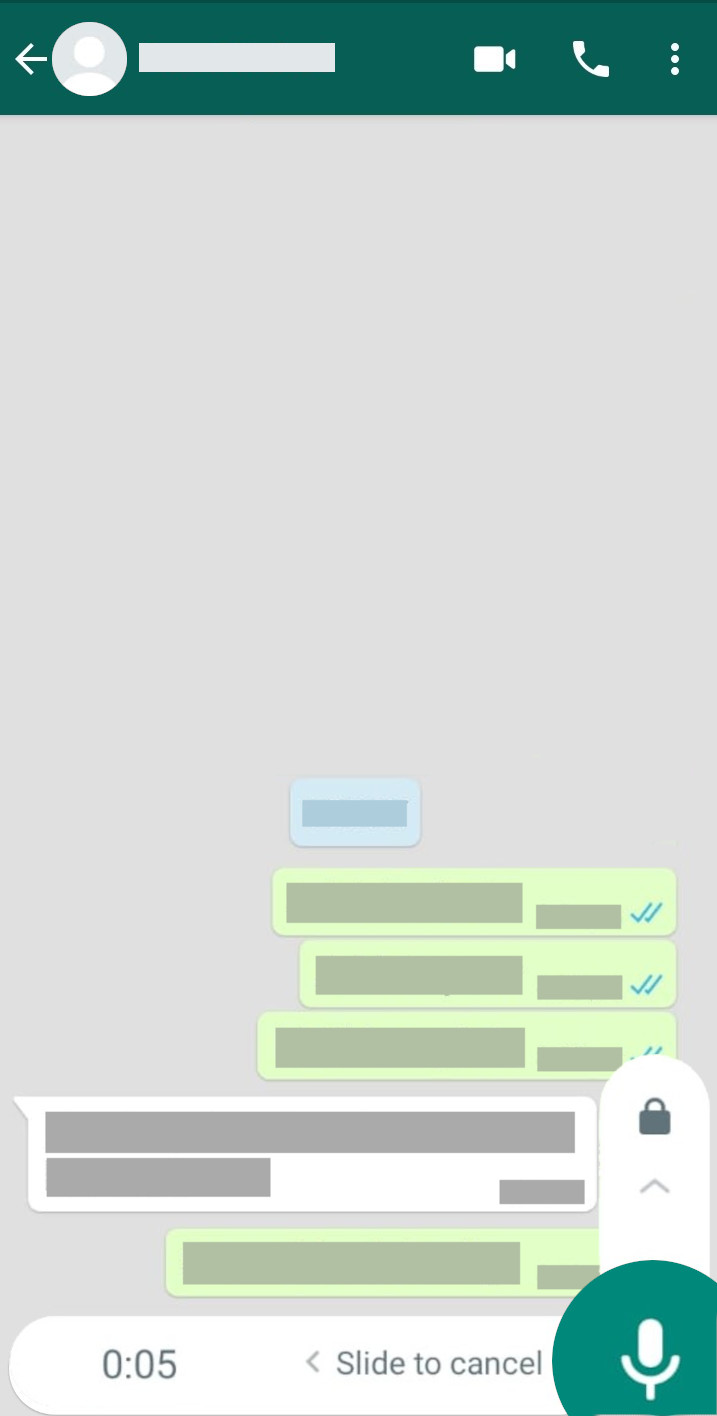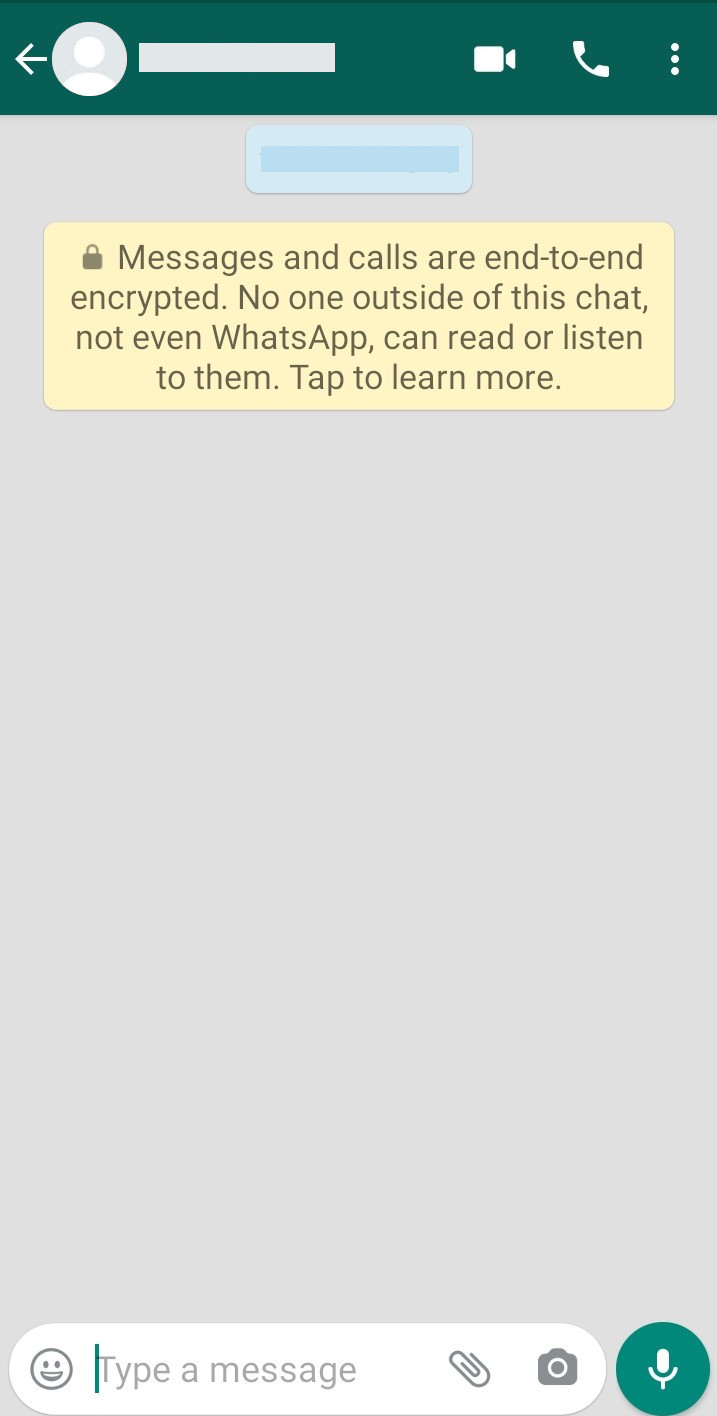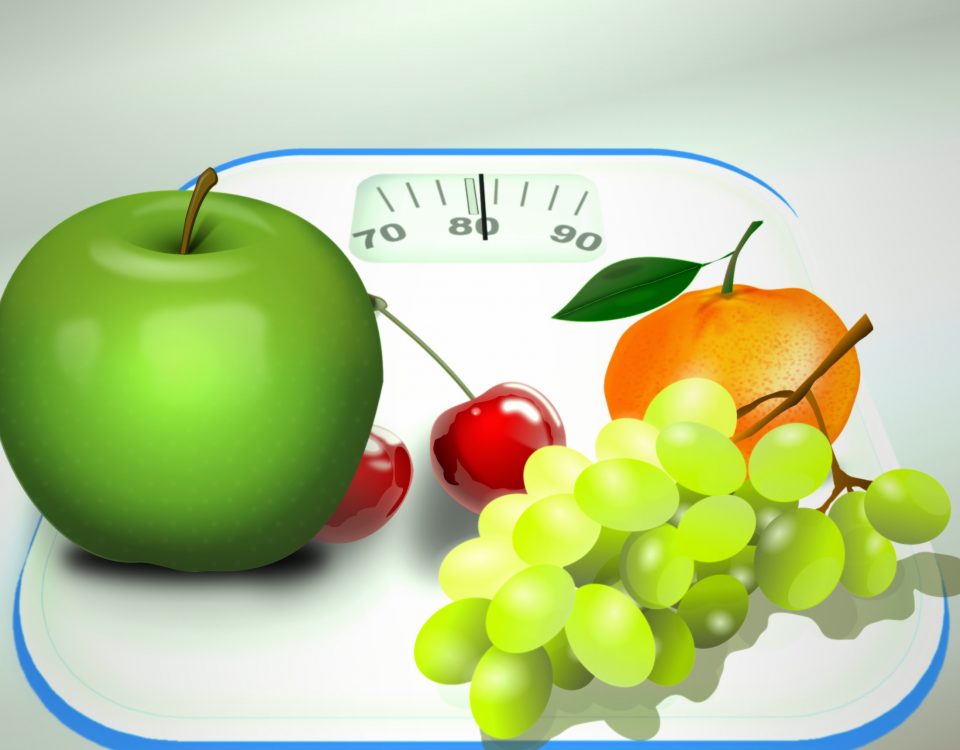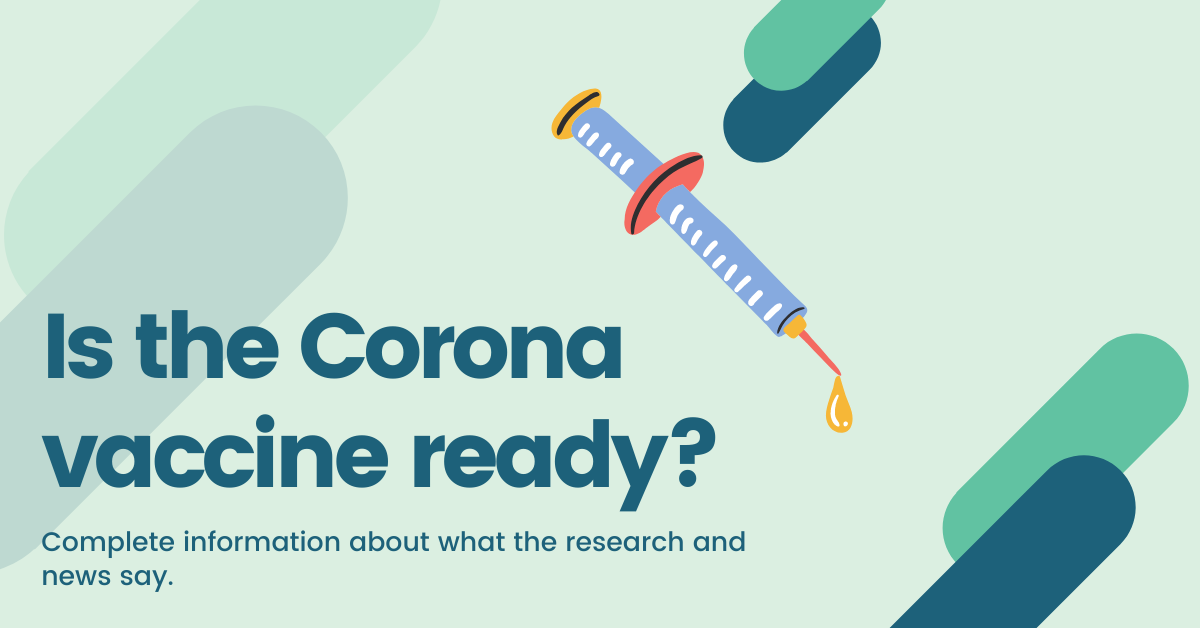
Coronavirus vaccine update
October 25, 2020what are the side effects of covid 19 vaccine
February 27, 202115 WhatsApp Features that are just amazing
Here we are with 15 amazing WhatsApp features that you probably did not know of before. The WhatsApp app is a simple communication app, popular among masses due to its simple interface. However, this does not limit WhatsApp features to just texting and calling. There are lots of cool features of WhatsApp that just make the app worth using.
Work on PC with whatsapp web
If you want to work on pc and need your whatsapp contacts, chat and media to be there, you can go for whatsapp web. For this, just open your browser and go to whatsapp web. You will find a QR code there. Now, open whatsapp on your phone, tap on the three dots on the upper-right corner and select ‘whatsapp web’ from the menu that appears. It will turn on your camera to scan the QR code present on your browser. Scan it and enjoy this amazing feature of whatsapp for pc through web.
Add chat shortcut on home screen
This is an amazing and the most time-saving feature of WhatsApp. No one likes to scroll down to find out a frequently contacted friend in the busiest hour of the day. WhatsApp allows you to create a shortcut i.e. an icon on your home screen which, when tapped, takes you directly to the contact you want to send your message to. To do this, Long-press on your friend’s contact (it will be selected), then tap on the three dots on the upper-right corner and select ‘’Add chat shortcut” from the menu that appears. And no more scrolling!
Reduce file size
WhatsApp is a communication app and communication need to be fast. Therefore, if you send some image, video or file on WhatsApp, it reduces the size of the image, video or file (by reducing quality) to transfer it fast. You can avail this feature of WhatsApp. Many times, you are required to reduce a file size. You open your browser and search for file compressor and do all that stuff. No need. Just send the file to someone at your home and ask them to send it back to you. When you receive the file, its size will be reduced.
Send one message to many people at a time: Create broadcast
Are you a busy bee? Well, WhatsApp understands that. If you need to send the same message to a bunch of your contacts, you can do this at once, without sending the message separately to everyone. Just tap the three dots at the upper-right corner. Tap on ‘New broadcast’ from the menu that appears. Now select all the contacts you want to send the message to. A virtual group will be formed (it is not a group!) where your sent messages will reach all your selected contacts. This virtual group can be renamed and stays in your contact list unless you delete it.
Send long voice message without holding the mic
Whatsapp voice notes can be sent in one tap. However, sometimes, you need to send relatively long voice notes. There is another smart feature of whatsapp that makes this easier. Just long press on the mic at the lower-right corner and then drag it upwards towards a lock that appears. Once it is locked, you can record a long whatsapp voice message without holding the mic.
Secure chats due to end-to-end encryption
Whatsapp offers complete security to its users. There are a lot many messages that are private and the users need a trustworthy network to convey such messages to the other side. Whatsapp has created such a system that no one can interfere in the personal messaging between two users, and not even whatsapp itself. This is because, the messages are end-to-end encrypted. It means that the messages are encrypted at one user’s end and directly decrypted at the other user’s end. There is no one in between who can read the messages.
Fingerprint lock
One whatsapp feature allows you to enable finger print lock for the whatsapp app. For this, Tap on three dots at the top-right corner. Go to Settings >> Account >> Privacy >> Fingerprint lock and enable finger print lock. If the fingerprint whatsapp lock is enabled, whatsapp can only be opened with your fingerprint on the fingerprint sensor.
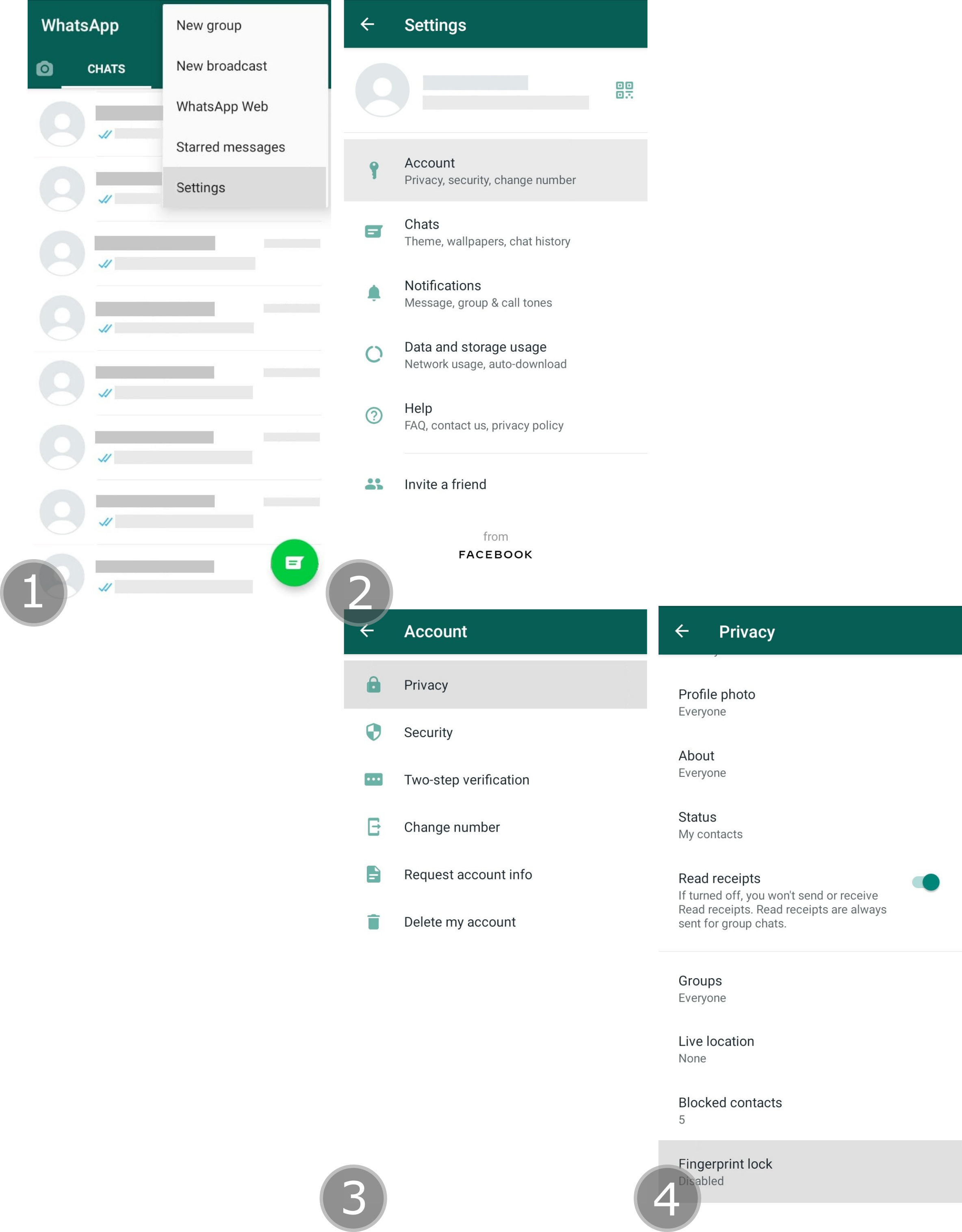
Privacy of last seen, profile photo and status
One great feature of whatsapp is that is regulates your privacy extent. You can go incognito with no profile pic, status or last seen visibility, or you can be social by sharing everything of yours with others. You can also opt the middle-course, by choosing which things to hide and what to show. Tap on the upper-right three dots and go to settings >> Account >> Privacy. There you can choose and optimize your privacy of last seen, profile photo, about and status.
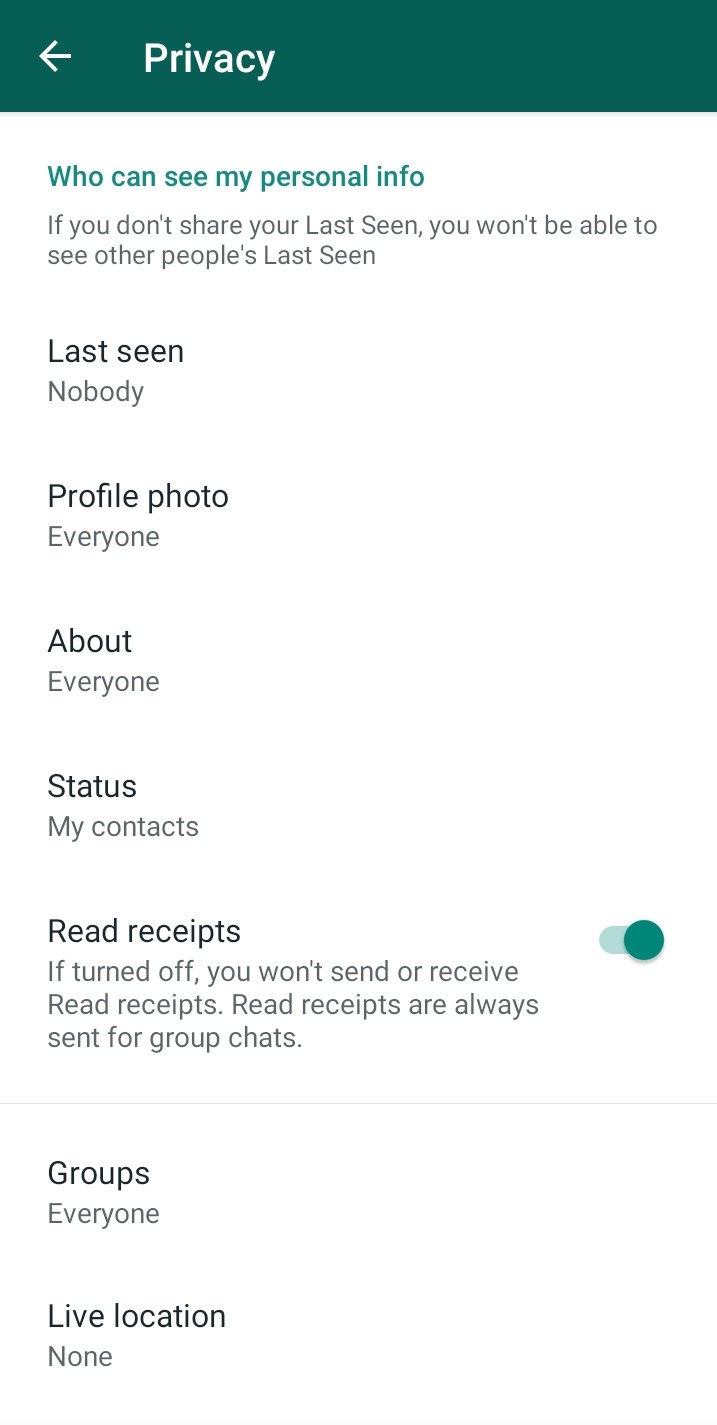
Customize chat background and theme (whatsapp dark mode)
This whatsapp feature gives you freedom to choose your custom chat background from gallery, whatsapp library, or a solid color. Tap on the three dots at the top-left and go to settings >> chats >> wallpaper and select your favorite background.
Whatsapp dark mode or whatsapp night mode can be good to the eyes if you spend a lot of on-screen time. To avail this feature, tap on the three dots at the top-left and go to settings >> chats >> theme and select the ‘dark’ theme.
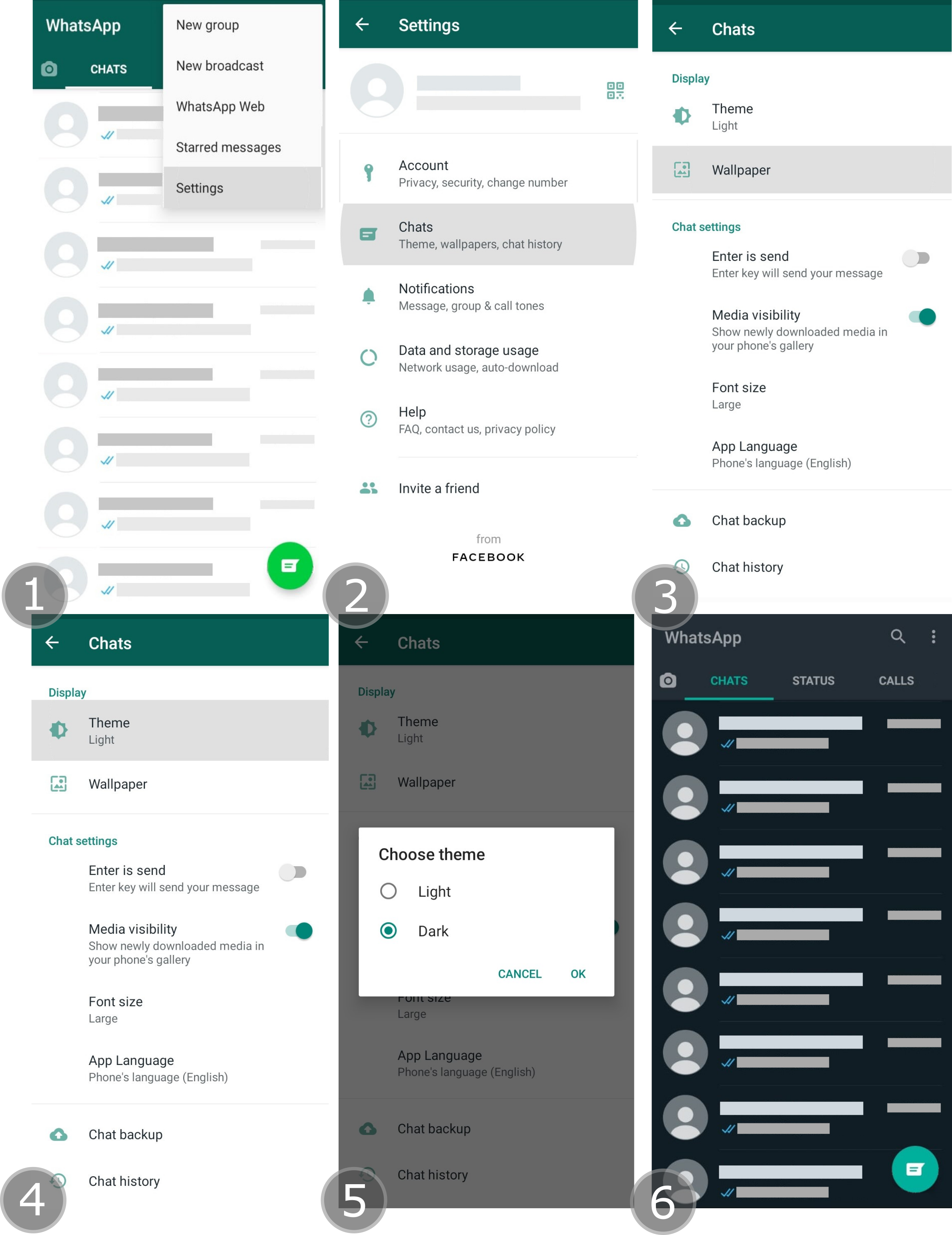
Customized fonts (bold, italic, strikethrough, typewriter font)
Things get interesting when there are hidden codes for intriguing stuff. Normally, we use plain text while texting someone on whatsapp, but did you know that you can type in bold, strikethrough and italics in whatsapp? For typing in bold, put ‘*’ on both sides of the text you want to get bold. Similarly, for strikethrough, use ‘~’ and for italics, use ‘_’.
*Whatsapp bold text* >> Whatsapp bold text
_Italics in whatsapp_ >> Italics in whatsapp
~Strikethrough whatsapp~ >> Strikethrough whatsapp
Another customized font feature is the typewriter font. It can be applied by putting a ‘`’ symbol thrice on both sides of the text.
Remember the symbol is ` not ‘.
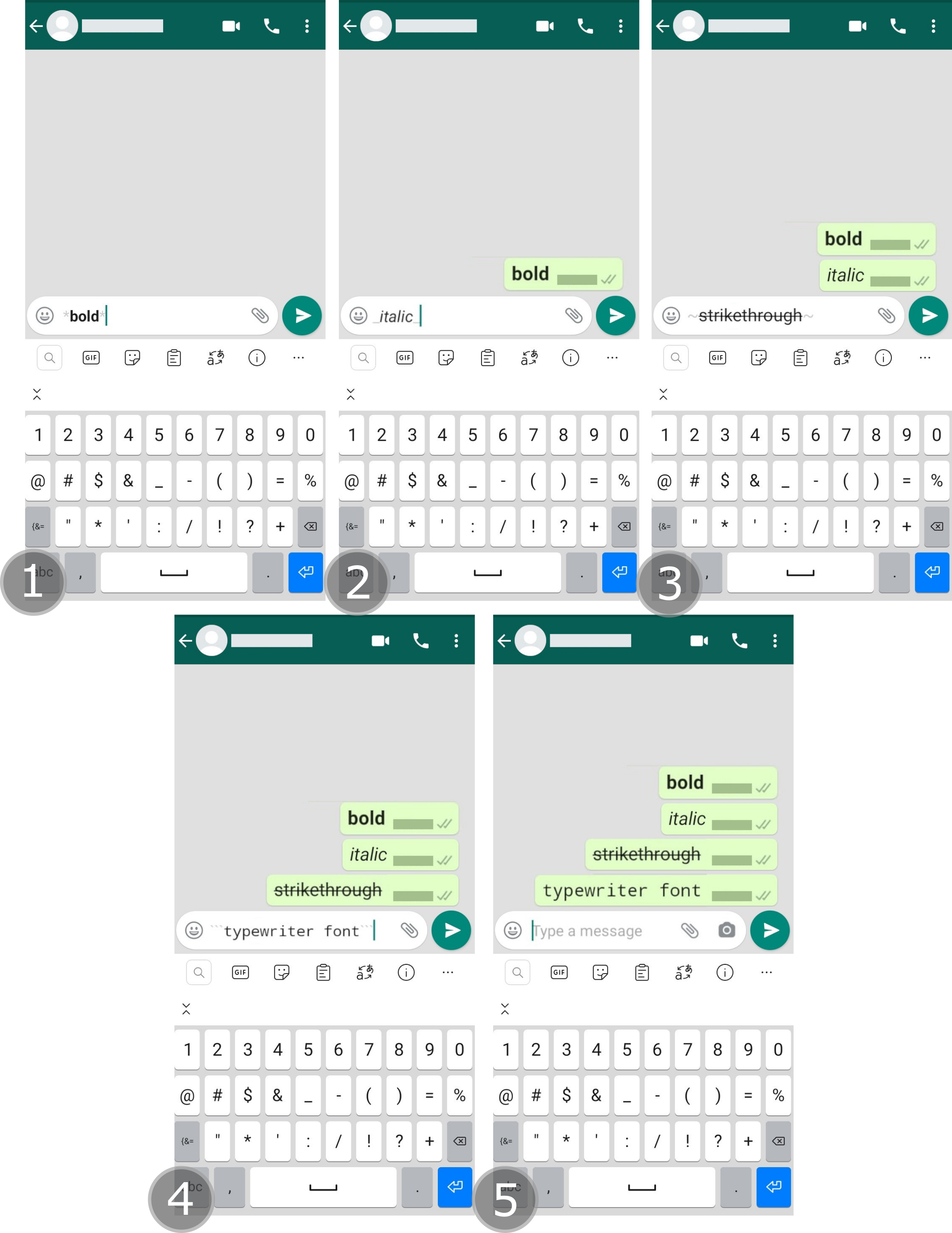
Know who has seen your status
You can know how many people and which ones have seen your status. Just tap on ‘My status’ tab and then tap on the eye icon at the bottom (in the middle). This will show you which of your contacts have seen your status and at what time.
Export chat
If you want to share a whole chat with someone or save it, you can export the chat as a document to someone or save it on drive. To do this, open the chat you want to export. Tap on the three dots on the upper right corner and go to ‘more’. Now, tap on ‘Export chat’ and export it as per your requirement, i.e. with or without media and where to export it.
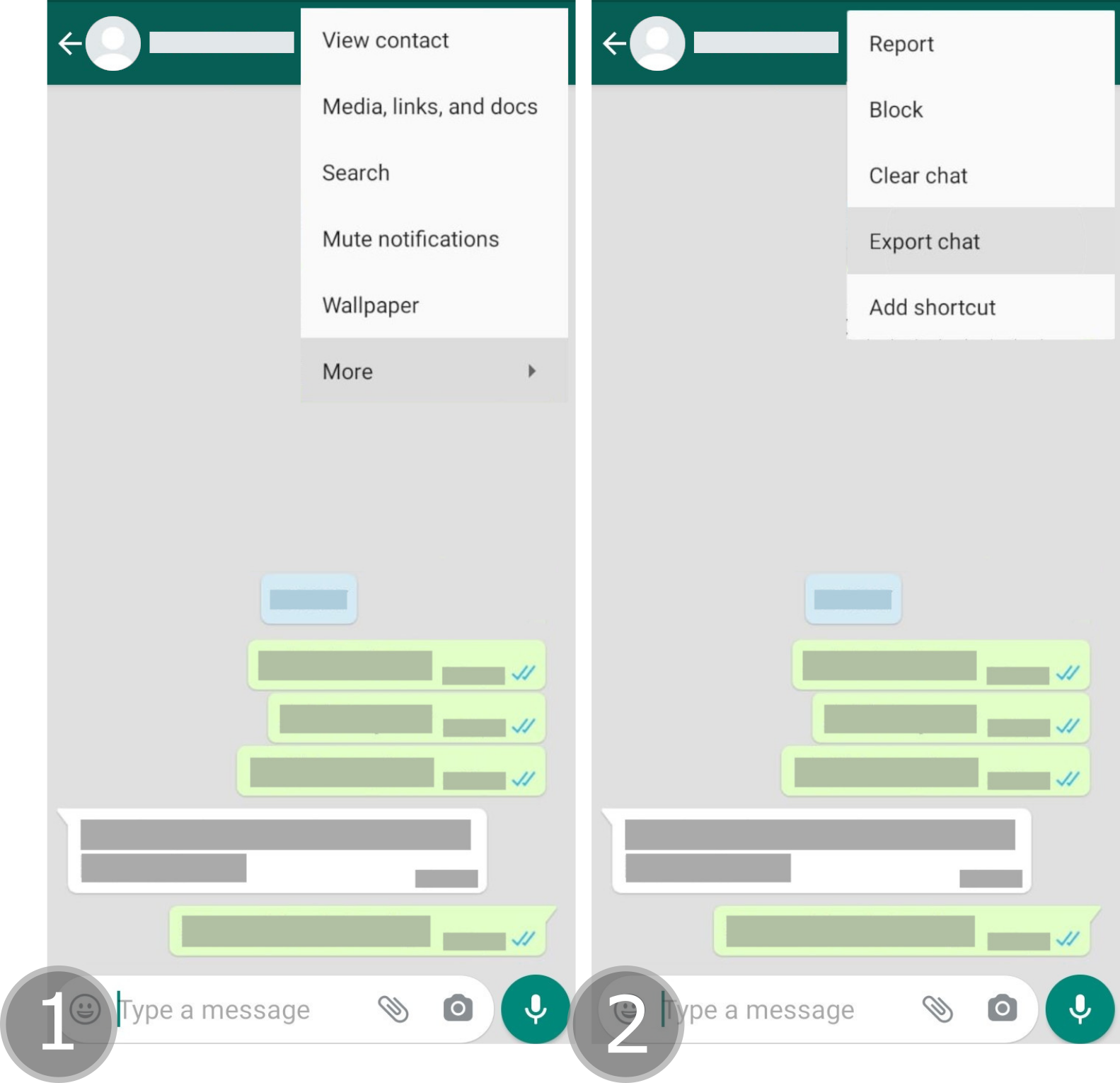
Customize font size of text messages
You can increase or decrease font size of texts that you send and receive. Tap the three dots on the upper-right corner, go to settings >> chats >> Font size and select from small, medium or large font sizes.
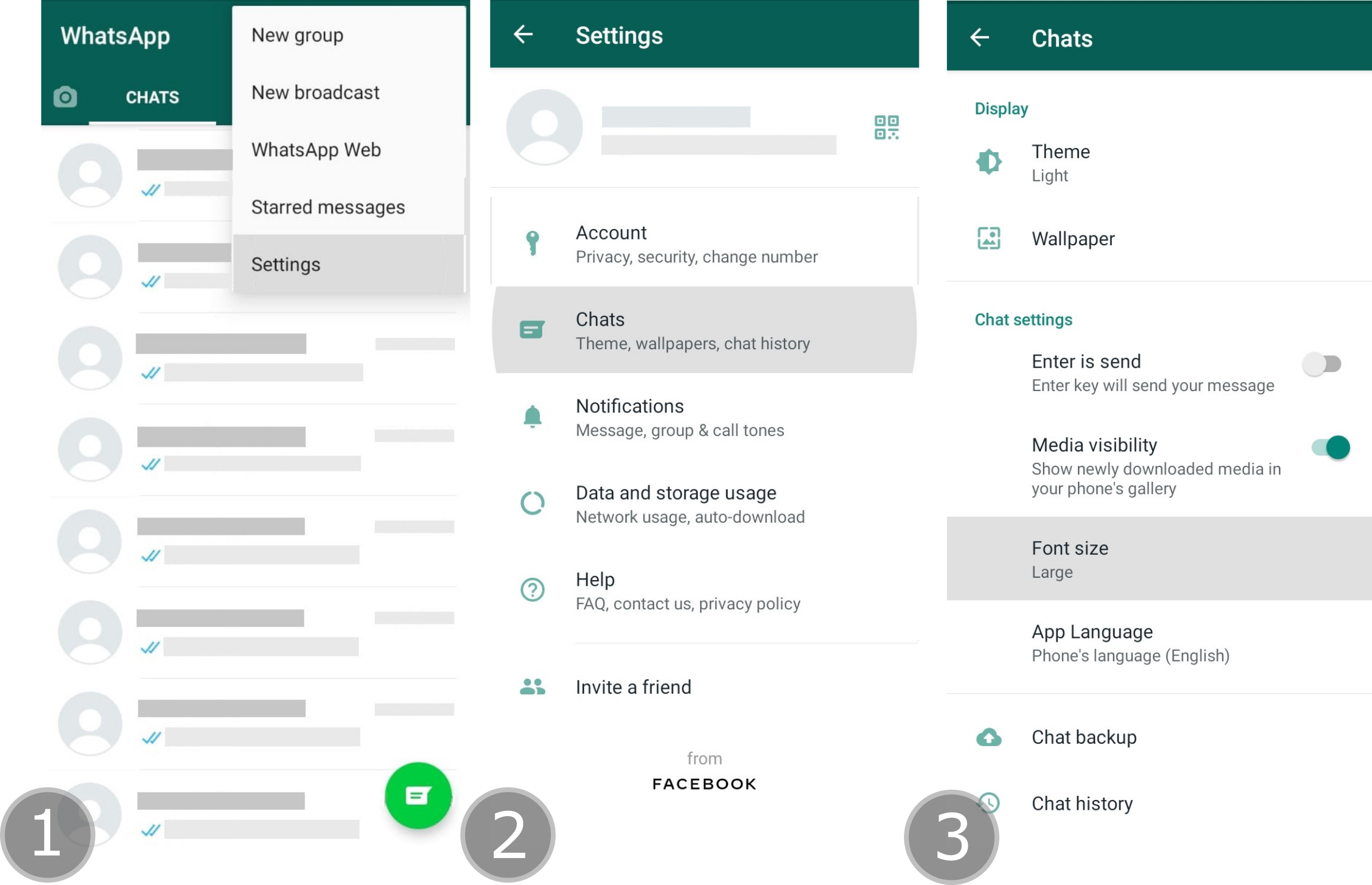
Star messages and then find them in starred messages
Some messages are to be viewed frequently, like a timetable or a schedule sent by someone. It is difficult to scroll down first to find the contact and then scroll up to find the particular message. For your ease, you can just select the message, as soon as you receive it, by long-pressing, and then tap on star icon at the top. Now, whenever, you open your whatsapp, the option of ‘starred messages’ is always available in the menu that appears after you tap on the three dots on the upper-right corner.
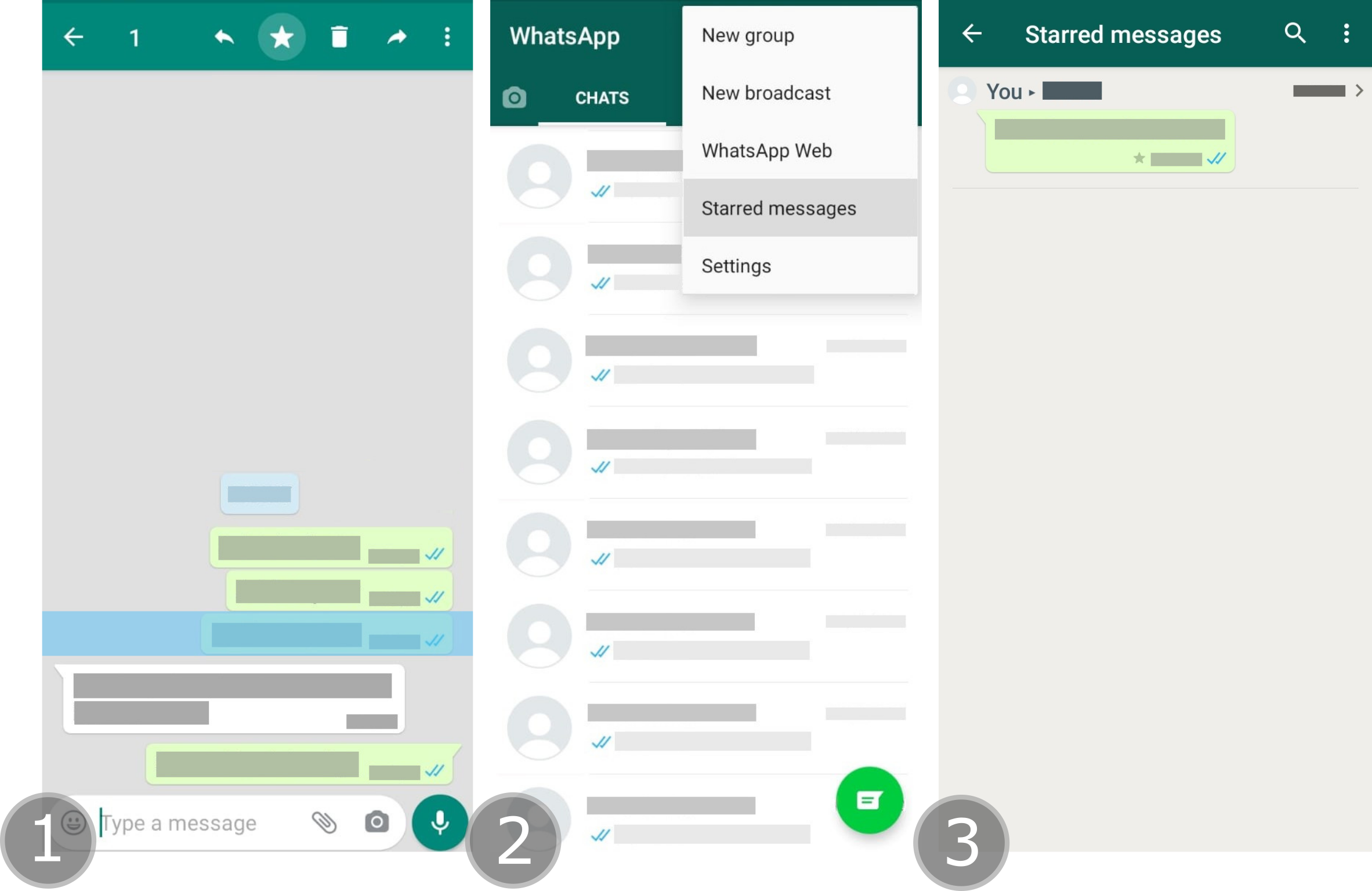
Share word documents, spreadsheets, slides, pdfs etc. within 100 Mb range
Whatsapp allows you to share and transfer a variety of document types within a reasonable size limit i.e. 100 Mb. You can share pdf files, Word documents, spreadsheets, powerpoint presentations etc. with your colleagues or transfer files between your phone and PC.